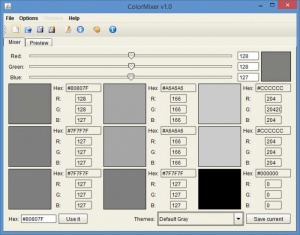ColorMixer
1.0
Size: 281 KB
Downloads: 2675
Platform: Windows (All Versions)
Explaining what ColorMixer does is a very straightforward matter: give it a color and the application will use the ColorMixers.com calculation algorithm to come up with multiple harmonic colors. There are several ways to "give" ColorMixer a color: use the Picker tool to select a color from the screen, open the Select Color window and enter a custom color, use the sliders on the Mixer window, or manually enter a color’s HEX code.
ColorMixer is a Java-based application and that means two things. Number one, it means that you need to have Java for ColorMixer to work. And number 2, it means that ColorMixer works on any operating system that supports Java; and since Java supports all major operating systems, you do the math.
ColorMixer is available as a JAR file and as an EXE executable for Windows. Neither of them have to be installed. So if you want to get ColorMixer up and running on your Windows PC, all you have to do is download an archive, extract its contents, and run the ColorMixer executable.
ColorMixer has a tabbed interface that features two tabs: Mixer (which displays the harmonic colors based on the color you selected) and Preview (which previews the aforementioned colors). Above these two tabs there’s a traditional File Menu and a toolbar with buttons for several features and functions. Speaking about features and functions, here are a couple that haven’t been mentioned so far: save and load themes; load and parse templates.
If you need a helping hand in figuring out how to use ColorMixer, the developer has prepared a PDF document that describes how to use this application. You can get this PDF document here and on ColorMixer’s official webpage on Pagosoft.com.
ColorMixer is free software released under a GNU General Public License.
Give ColorMixer a color and it will quickly generate several other colors that go well with your choice.
Pros
ColorMixer doesn’t need to be installed. The interface is straightforward, very easy to figure out. Pick a color and ColorMixer will generate several harmonic colors. There are several ways of picking a color. ColorMixer has a handy Preview feature that previews the colors. ColorMixer is free software.
Cons
ColorMixer is a Java-based application.
ColorMixer
1.0
Download
ColorMixer Awards

ColorMixer Editor’s Review Rating
ColorMixer has been reviewed by George Norman on 16 Feb 2017. Based on the user interface, features and complexity, Findmysoft has rated ColorMixer 4 out of 5 stars, naming it Excellent